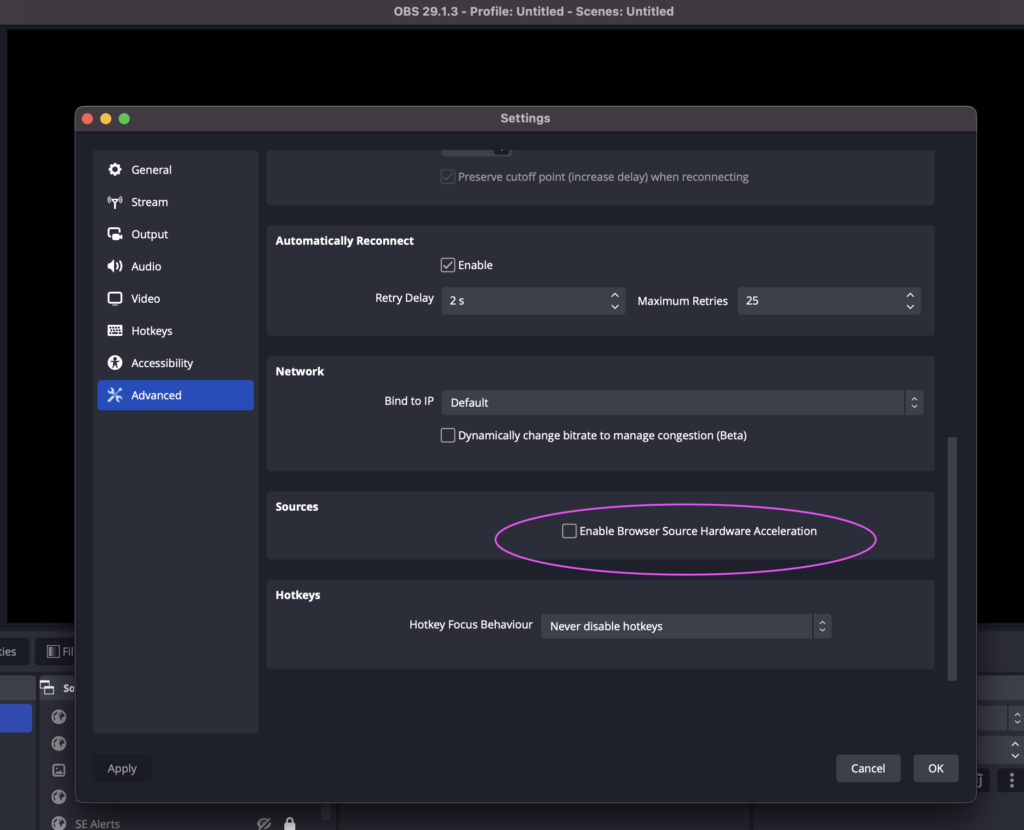1. The users profile pictures are not showing up
Make sure you have obtained your Twitch Client ID, Client Secret, Access Token, Refresh Token from the provided instructions when you bought the overlay and you copied them into the the StreamElements or StreamLabs settings custom fields.
Disable “Test Mode” and “Simulation Mode” . These are intended for easy preview while customizing the chat and will not show real data.
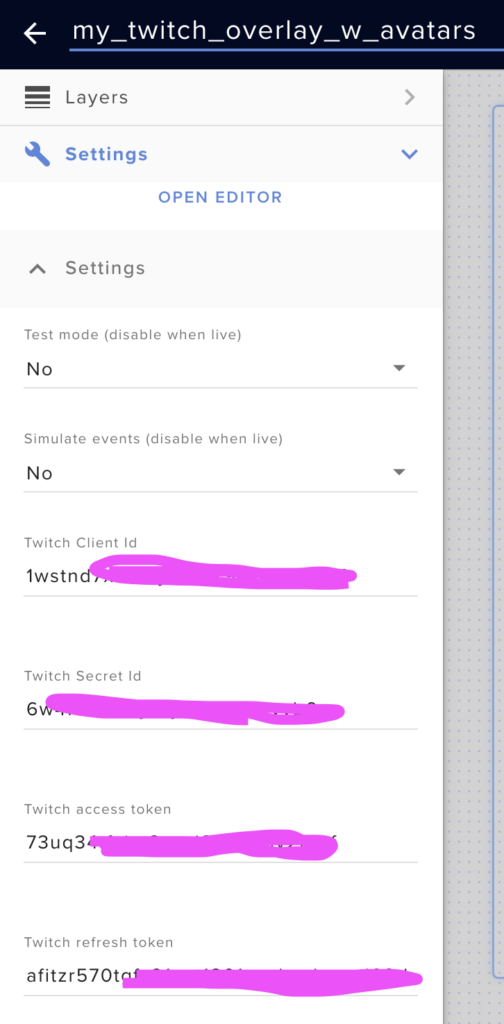
2. A black background appears in my chat or the emotes show up as duplicated
This is a graphics card issue caused by OBS that some users may encounter and is usually solved by disabling the “Enabling browser resource Hardware Acceleration” in OBS Settings > Advanced section